In the world of photography, creating stunning images that capture attention is an art form. One of the most effective techniques to enhance your photos is by blurring the background, allowing the subject to shine through. With advancements in technology, achieving this professional look has become easier than ever. Enter SnapEdit, an innovative online tool that enables users to blur backgrounds effortlessly and for free. In this blog post, we’ll delve into the various features of SnapEdit, explore its capabilities, and provide tips on how to master the art of background blur. Whether you’re a seasoned photographer or a casual user looking to elevate your snapshots, SnapEdit offers the tools you need to create captivating images.
Unleashing the Power of Blur in SnapEdit: A Comprehensive Guide
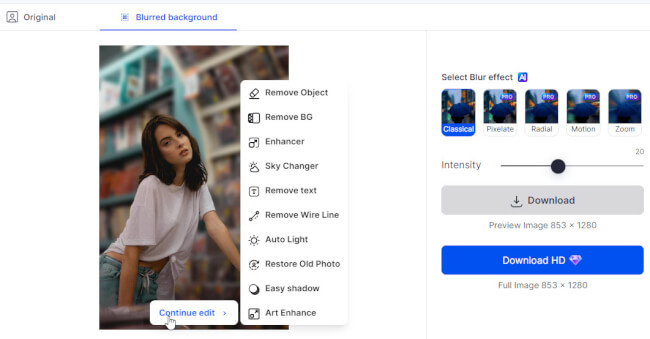
The concept of background blur, also known as bokeh, is a technique that has been used by photographers for decades. It adds depth and dimension to images, drawing the viewer’s eye to the main subject. SnapEdit harnesses the power of artificial intelligence to simplify this process, making it accessible to everyone.
Understanding the Basics of Background Blur Background blur works by reducing the focus on elements behind the main subject, creating a soft, out-of-focus effect. This technique not only enhances the aesthetic appeal of photos but also helps convey emotions and stories. By using SnapEdit, users can achieve this effect without needing advanced camera settings or expensive equipment. The intuitive interface allows anyone to upload their images and apply the blur effect with just a few clicks.
How SnapEdit Uses AI Technology SnapEdit leverages cutting-edge AI algorithms to identify the primary subject within an image. This intelligent recognition ensures that the blur effect is applied seamlessly, maintaining crisp edges around the focal point. Unlike traditional methods that require manual adjustments, SnapEdit automates this process, saving time and effort while delivering high-quality results. Users can trust that their images will retain a natural appearance, avoiding the artificial look often associated with digital editing.
Exploring SnapEdit’s User-Friendly Interface One of the standout features of SnapEdit is its user-friendly interface. Upon visiting the website, users are greeted with a simple layout that guides them through the process of blurring backgrounds. The drag-and-drop functionality makes uploading images a breeze, while the clear instructions ensure that even beginners can navigate the tool with ease. Additionally, SnapEdit is compatible with various devices, including smartphones, tablets, and PCs, allowing users to edit their photos anytime, anywhere.
SnapEdit’s Blur Background Feature: Enhance Your Photos with Depth
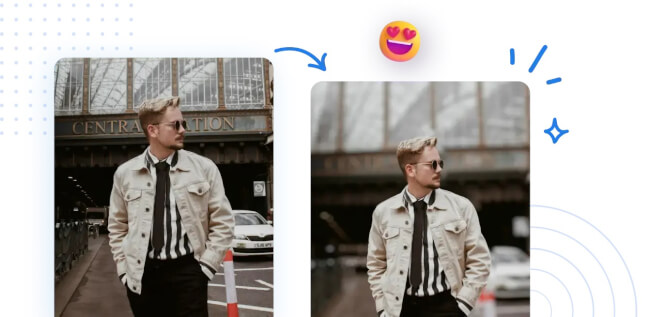
The blur background feature in SnapEdit is designed to transform ordinary photos into extraordinary works of art. By adding depth to images, users can create a more engaging visual experience that captivates viewers.
Creating Portraits That Stand Out Portrait photography benefits immensely from background blur. By isolating the subject and softening the surroundings, photographers can draw attention to facial features and expressions. SnapEdit’s blur tool allows users to enhance their portraits effortlessly, making them appear as though they were taken with a professional DSLR camera. The result is a striking image that showcases the personality of the subject, whether it’s a family member, friend, or even a pet.
Highlighting Products for E-Commerce In the realm of e-commerce, product photography plays a crucial role in driving sales. SnapEdit’s blur background feature is perfect for highlighting products against a blurred backdrop. This technique not only emphasizes the item being sold but also creates a visually appealing composition that attracts potential buyers. By using SnapEdit, sellers can elevate their product images, making them more enticing and increasing the likelihood of conversions.
Isolating Elements Within a Scene Beyond portraits and product photography, SnapEdit’s blur tool can be used to isolate specific elements within a scene. Whether it’s a beautiful flower in a garden or a unique architectural detail, users can draw attention to particular aspects of their images by blurring everything else. This storytelling approach enhances the narrative quality of photographs, inviting viewers to engage with the image on a deeper level.
Blur Backgrounds and Elevate Your Photography with SnapEdit
Elevating your photography skills doesn’t have to be a daunting task. With SnapEdit, users can easily add professional touches to their images, making them stand out in a crowded digital landscape.
The Importance of Composition in Photography Composition is a fundamental aspect of photography that dictates how elements within an image interact with one another. By utilizing SnapEdit’s blur background feature, photographers can manipulate composition to create more dynamic and interesting visuals. The ability to control which areas are in focus and which are blurred allows for greater creative expression, enabling users to craft images that resonate with their audience.
Enhancing Visual Appeal Through Contrast Contrast plays a vital role in photography, helping to define shapes and highlight subjects. When combined with background blur, contrast becomes even more pronounced. SnapEdit empowers users to create images where the subject stands out sharply against a softened background, enhancing the overall visual appeal. This technique is particularly effective in portrait and product photography, where clarity and focus are essential.
Utilizing Color Theory for Impact Color theory is another important consideration when editing photos. By applying background blur, users can manipulate color relationships within their images. For instance, a brightly colored subject against a muted background can create a striking visual impact. SnapEdit allows users to experiment with different blur effects, enabling them to find the perfect balance between colors and tones in their photographs.
Mastering Background Blur in SnapEdit: Techniques and Tips
While SnapEdit simplifies the process of blurring backgrounds, mastering this technique requires practice and experimentation. Here are some tips to help users get the most out of the blur background feature.
Choosing the Right Image Not all images are created equal when it comes to background blur. Selecting the right photo is crucial for achieving the desired effect. Look for images with clear subjects and busy backgrounds that may distract from the focal point. SnapEdit works best with images where the subject can be easily distinguished from the background, allowing for a more impactful blur effect.
Experimenting with Different Blur Effects SnapEdit offers a variety of blur effects, including classic, pixelate, motion, radial, and zoom. Each effect brings a unique aesthetic to the image, so don’t hesitate to experiment with different options. For instance, the motion blur effect can add a sense of dynamism to action shots, while the radial blur can create a dreamy, ethereal quality. Finding the right effect for each image can elevate the overall composition and storytelling.
Fine-Tuning the Intensity of the Blur One of the advantages of using SnapEdit is the ability to control the intensity of the blur effect. Subtlety is key when it comes to background blur; too much blur can make the image appear unnatural. Take the time to adjust the intensity until you achieve a balanced look that enhances the subject without overwhelming the viewer. Remember, the goal is to create depth while maintaining a realistic appearance.
SnapEdit: How to Blur Backgrounds for Stunning Visual Effects
Creating stunning visual effects with background blur is easy with SnapEdit. The following steps outline how to effectively use the tool to enhance your images.
Uploading Your Image To get started, simply visit the SnapEdit website and upload your chosen image. You can either drag and drop the file or use the upload button. Once your image is uploaded, you’ll be directed to the editing interface, where you can begin applying the blur effect.
Applying the Blur Effect After uploading your image, select the blur background tool. SnapEdit’s AI technology will automatically detect the main subject and apply the blur effect to the background. You can adjust the intensity and choose from various blur effects to find the one that best suits your image. Take your time to experiment with different settings until you achieve the desired look.
Downloading Your Enhanced Image Once you’re satisfied with the blurred background effect, it’s time to download your enhanced image. SnapEdit allows users to download their edited photos in HD quality, ensuring that the final product maintains its clarity and vibrancy. Simply click the download button, and your stunning image will be ready to share on social media or use for personal projects.
Background Blur in SnapEdit: A Guide to Creating Professional-Looking Images
Creating professional-looking images is no longer reserved for those with expensive cameras and extensive training. SnapEdit democratizes the art of photography by providing users with the tools they need to produce high-quality images from the comfort of their own homes.
Understanding the Role of Lighting Lighting is a critical factor in photography that can significantly impact the outcome of an image. When using SnapEdit to blur backgrounds, consider the lighting conditions under which the original photo was taken. Natural light often yields the best results, as it creates soft shadows and highlights that enhance the overall composition. If possible, try to shoot during the golden hour—shortly after sunrise or before sunset—for optimal lighting.
Using Props and Accessories Incorporating props and accessories into your photography can add interest and depth to your images. When using SnapEdit to blur backgrounds, think about how these elements can complement your subject. For instance, if you’re photographing a person, consider using colorful flowers or textured fabrics in the background. These elements can create a more visually appealing composition, even when blurred.
Practicing Consistency in Editing When editing multiple images, consistency is key to maintaining a cohesive look across your portfolio. SnapEdit allows users to save their preferred settings, making it easy to apply the same blur effect to different images. By practicing consistency in your editing style, you can create a recognizable aesthetic that resonates with your audience.
SnapEdit’s Blur Tool: Achieve Depth and Focus with Ease
Achieving depth and focus in photography is essential for creating compelling images. SnapEdit’s blur tool simplifies this process, allowing users to focus on what matters most—their subjects.
The Benefits of Depth in Photography Depth adds dimension to photographs, making them more engaging and lifelike. By utilizing SnapEdit’s blur background feature, users can create a sense of depth that draws viewers into the image. This technique is especially effective in landscape photography, where foreground elements can be highlighted against a blurred background, creating a three-dimensional feel.
Focusing on the Subject When using SnapEdit, the primary goal is to keep the subject in sharp focus while blurring the background. This technique not only enhances the visual appeal of the image but also directs the viewer’s attention to the intended focal point. SnapEdit’s intelligent algorithms ensure that the subject remains clear and defined, allowing for a polished and professional finish.
Creating a Balanced Composition A well-balanced composition is crucial for successful photography. When blurring backgrounds, consider how the elements within the frame interact with one another. SnapEdit allows users to fine-tune the blur effect, ensuring that the composition remains harmonious. By paying attention to balance, users can create images that are visually pleasing and impactful.
The Art of Background Blur: Exploring SnapEdit’s Creative Potential
Background blur is not just a technical skill; it’s an art form that can elevate photography to new heights. SnapEdit empowers users to explore their creativity and push the boundaries of traditional photography.
Finding Inspiration in Nature Nature provides endless inspiration for photographers. When using SnapEdit to blur backgrounds, consider exploring outdoor settings such as parks, gardens, or beaches. The natural beauty of these environments can serve as a stunning backdrop for your subjects. Experiment with different angles and perspectives to capture unique compositions that showcase both the subject and the blurred background.
Telling a Story Through Imagery Every photograph tells a story, and background blur can enhance this narrative. When using SnapEdit, think about the message you want to convey through your images. Consider how the blurred background can contribute to the overall theme or mood of the photo. By thoughtfully curating your images, you can create a powerful visual story that resonates with viewers.
Embracing Experimentation Photography is an evolving art form that thrives on experimentation. Don’t be afraid to try new techniques and approaches when using SnapEdit. Play with different blur effects, adjust the intensity, and explore various subjects. Embracing experimentation can lead to unexpected and exciting results, ultimately enriching your photographic journey.
Transform Your Photos with SnapEdit’s Background Blur Feature
Transforming your photos has never been easier thanks to SnapEdit’s background blur feature. With just a few clicks, users can take their images from ordinary to extraordinary.
The Convenience of Online Editing Gone are the days of complicated software installations and steep learning curves. SnapEdit offers a convenient online platform that allows users to edit their photos quickly and efficiently. Whether you’re at home or on the go, SnapEdit’s accessibility ensures that you can enhance your images whenever inspiration strikes.
Sharing Your Enhanced Images Once you’ve transformed your photos with SnapEdit, it’s time to share your creations with the world. High-quality images are perfect for social media platforms, websites, and portfolios. By showcasing your enhanced images, you can attract attention and engage with your audience, further establishing your presence as a photographer.
Continuous Learning and Growth Photography is a lifelong learning journey, and SnapEdit provides users with the tools to grow and develop their skills. As you experiment with background blur and other editing techniques, take the time to reflect on your progress and seek feedback from peers. Continuous learning will help you refine your style and elevate your photography to new levels.
In conclusion, SnapEdit is a powerful tool that empowers users to blur backgrounds like a pro, transforming ordinary photos into stunning visual masterpieces. With its user-friendly interface, advanced AI technology, and a variety of creative effects, SnapEdit makes it easy for anyone to enhance their photography skills. By understanding the principles of background blur and experimenting with different techniques, users can create captivating images that tell a story and engage viewers. Whether you’re a budding photographer or an experienced artist, SnapEdit offers the resources you need to unlock your creative potential and elevate your photography to new heights. So why wait? Start exploring the world of background blur with SnapEdit today!
Follow My Social:
https://www.youtube.com/@blurbg
https://www.pinterest.com/blur_bg/
https://www.linkedin.com/in/blurbg/
https://x.com/BSnapedit33696
https://www.reddit.com/user/blurbg/
https://www.twitch.tv/blur_bg/about
https://blurbg2024.tumblr.com/
https://pixabay.com/users/45252262/
https://blurbg.wordpress.com/
https://gravatar.com/blurbg2024
https://groups.google.com/g/blurbg/c/dtqaMpkbvoI
https://about.me/blurbg
https://500px.com/p/blurbg
https://heylink.me/blurbg/
https://qiita.com/blurbg
https://fliphtml5.com/homepage/bfqoh/
https://pubhtml5.com/homepage/wsidd/
https://issuu.com/blur_bg
https://www.behance.net/blurbasnapedi
https://onlyfans.com/blurbg
https://www.gta5-mods.com/users/blurbg
https://www.mixcloud.com/blur_bg/
https://www.ameba.jp/profile/general/blurbg/
https://ameblo.jp/blurbg/
https://sites.google.com/view/blurbg/
https://play.eslgaming.com/player/myinfos/20276795/#description
https://www.myminifactory.com/users/blurbg
https://www.veoh.com/users/blurbg
https://www.blogger.com/profile/02173633087807406172
https://blurbg.blogspot.com/2024/08/blur-background-snapedit.html
https://stocktwits.com/blurbg
https://archive.org/details/@blurbg/
https://www.bitchute.com/channel/X6P3quzUIJ8z
https://linktr.ee/blurbg
https://www.gutekueche.at/profil/blurbg
https://sketchfab.com/blurbg
https://www.reverbnation.com/artist/blurbg
https://myanimelist.net/profile/blurbg
https://www.bitchute.com/channel/X6P3quzUIJ8z
https://glints.com/vn/profile/public/dc33dba2-cb58-46f4-a716-35c62341ca00
https://8tracks.com/blurbg
https://starity.hu/profil/470439-blurbg/
https://hub.docker.com/u/blurbg
https://www.slideserve.com/blurbg
https://coub.com/95f955339a4127d840e6
https://forum.m5stack.com/user/blurbg
https://mastodon.social/@blurbg
https://band.us/band/95747460
https://podcasters.spotify.com/pod/show/blur-background-snapedit1/
https://www.openstreetmap.org/user/blurbg
https://app.roll20.net/users/13878214/blur-background-snapedit
https://www.jigsawplanet.com/blurbg
https://www.beatstars.com/blurbg/about
https://devpost.com/blurbg
https://voz.vn/u/blurbg.2026175/#about
https://muckrack.com/blur-background-snapedit/bio
https://www.facer.io/u/blurbg
https://roomstyler.com/users/blurbg
https://linkr.bio/blurbg
https://filmow.com/usuario/blurbg
https://blog.udn.com/44a27ac7/180873565
https://blog.dnevnik.hr/blurbg/2024/08/1632457091/blur-background-snapedit.html
https://anyflip.com/homepage/pgejm
https://www.producthunt.com/@blurbg
https://connect.garmin.com/modern/profile/48113652-fe8b-487e-a8e1-1cb11795d2d6
https://3dwarehouse.sketchup.com/user/5be3e779-3e53-41b6-843d-5fc35a36113d/Blur-background-SnapEdit
https://allmylinks.com/blurbg
https://forum.index.hu/User/UserDescription?u=2012056
https://www.spigotmc.org/members/blurbg.2091274/
https://kenhsinhvien.vn/m/blurbg.1136768/#about
https://www.otofun.net/members/blurbg.865073/#about
https://www.blackhatworld.com/members/blurbg.1977979/#about
https://lazi.vn/user/blurbg
https://my.omsystem.com/members/blurbg
https://www.balatarin.com/users/blurbg
https://www.fitday.com/fitness/forums/members/blurbg.html
https://leetcode.com/u/blurbg/
https://www.bandlab.com/blurbg
https://www.fdb.cz/clen/203350-blurbg.html
https://velog.io/@blurbg/about
https://www.postman.com/blurbg
https://pxhere.com/ru/photographer/4326050
https://www.zotero.org/blurbg/cv
https://inkbunny.net/blurbg
https://community.tubebuddy.com/members/226660/#about
https://www.bigbasstabs.com/profile/108530.html
https://vocal.media/authors/blur-background-snap-edit
https://violet.vn/user/show/id/14907440
https://beacons.ai/blurbg
https://www.bricklink.com/aboutMe.asp?u=blurbg
https://en.islcollective.com/portfolio/12188323
https://iplogger.org/logger/AuwL4r1XyElp/
https://www.furaffinity.net/user/blurbg
https://www.tochinavi.net/member/home/?id=193905
https://bikeindex.org/users/blurbg
https://link.space/@blurbg
https://taplink.cc/blurbg
https://www.pearltrees.com/blurbg/item624144335
https://jsfiddle.net/blurbg/t8m2wz9j/
https://www.walkscore.com/people/325016067825/blurbg
https://readthedocs.org/projects/blur-background-snapedit/
https://www.chordie.com/forum/profile.php?id=2017158
https://www.designspiration.com/blurbg/
https://www.bark.com/en/ca/company/blur-background-snapedit/aQ08O/
https://viblo.asia/u/blurbg/contact
https://www.fimfiction.net/user/781456/blurbg
https://booklog.jp/users/blurbg/profile
https://userstyles.world/user/blurbg
https://pbase.com/blurbg

